Comparing AI Analytics Tools: Waikay vs. Peec AI
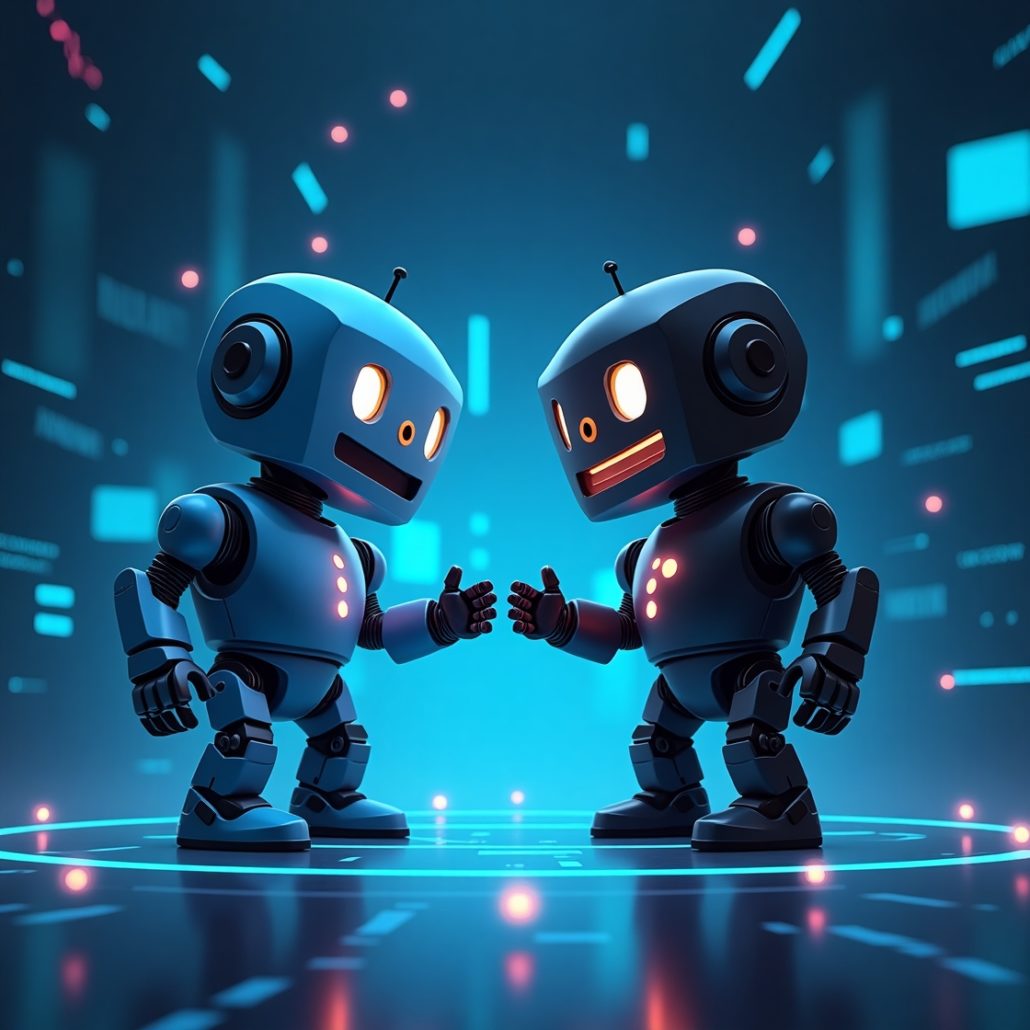
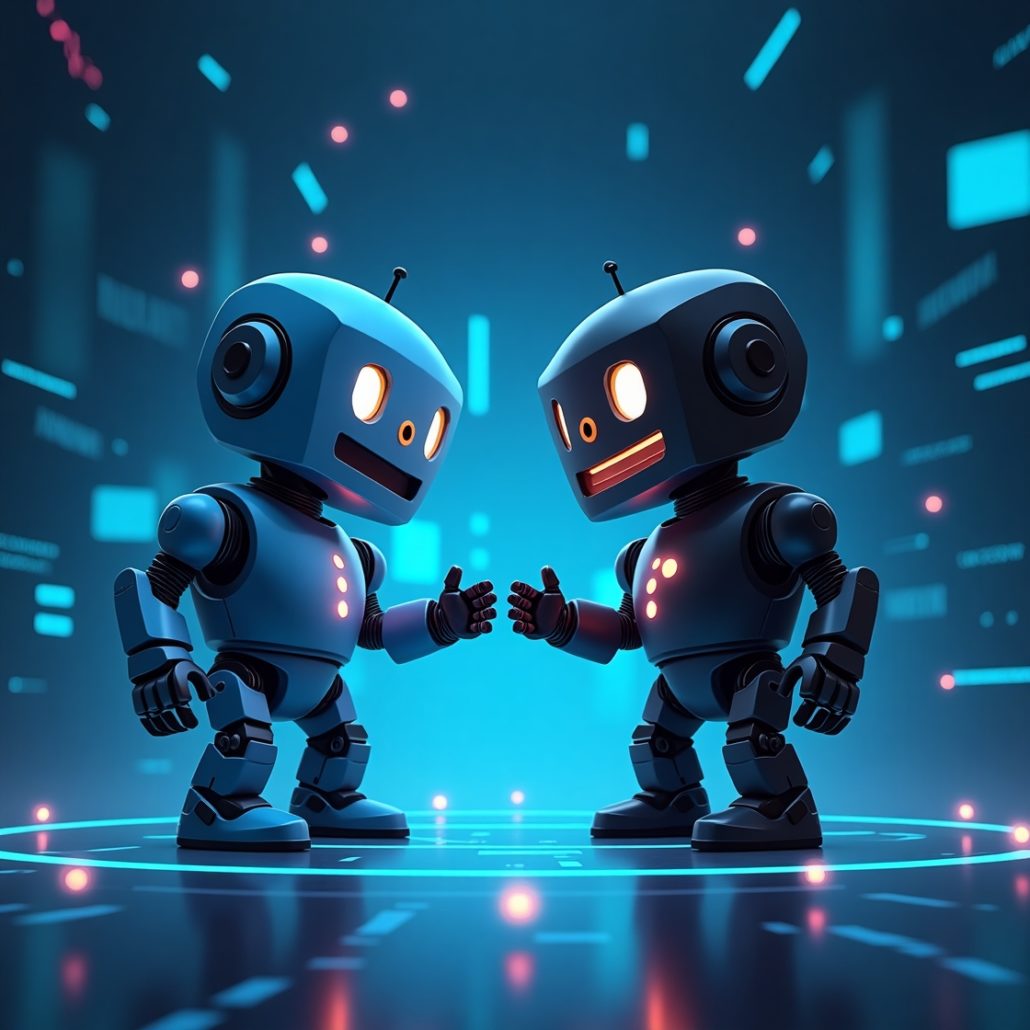
With the rise of large language models (LLMs) influencing how brands are discovered and discussed online, AI analytics tools have become essential for tracking your presence in this new space. Waikay and Peec AI are two popular platforms designed to help businesses monitor their visibility and understand how they perform in AI-generated responses.
In this post, we’ll provide a detailed comparison of both tools across key areas such as prompt setup, competitor tracking, visibility data, entity heatmaps, topic reports, and source analysis. Our aim is to give you a clear overview so you can decide which platform aligns best with your specific needs and goals.
Blog index
- Prompt Setup
- Competitor tracking
- Visibility Data
- Data interpretations
- Actionable insights
- Sources
Prompt Setup
The foundation of any LLM visibility tool is how it lets you interact with prompts – what questions are being asked, how often, and where. This is essentially how you signal your interest to the AI models and monitor brand visibility across various topics.
Peec AI: Fast Start, IP Targeting, Simple Setup
Peec makes it easy to get up and running with five pre-suggested prompts right out of the box. These give you a head start, especially if you’re new to prompt tracking or unsure where to begin.
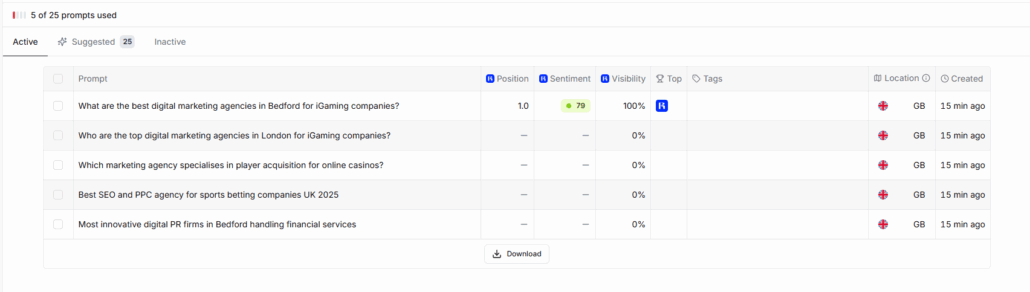
You can, of course, customise these prompts or add your own. A standout feature here is that Peec allows you to select an IP address for each prompt. This can be useful if you want to localise results or ensure you’re seeing how an LLM responds from a particular location—helpful for global brands or region-specific messaging.
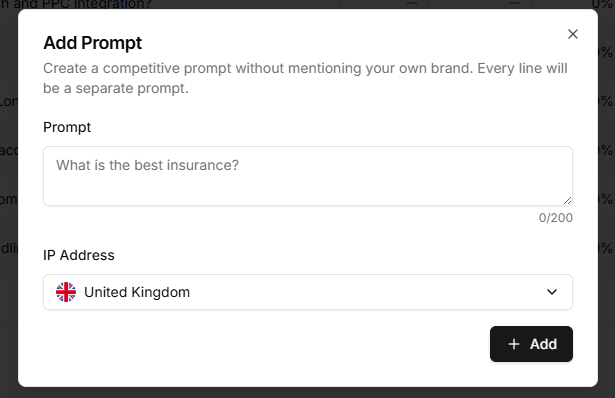
Once a prompt is created, Peec automatically tracks it daily and applies it across a fixed set of models. This approach keeps things simple and consistent, with minimal configuration needed.
Waikay: Fully Customisable and Project-Based
Waikay, by contrast, offers a blank canvas when you begin. There are suggestions if you need inspiration, but the system is designed for flexibility and control from the start.
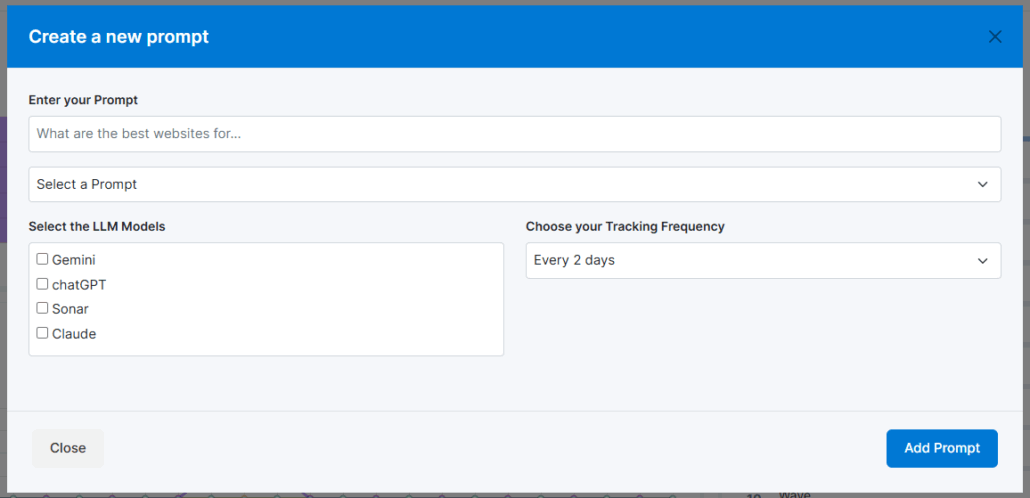
Prompts in Waikay are grouped by project, and each project uses a distinct IP address. This structure makes it easy to segment your prompts by campaign, brand, or region, while also maintaining geographical variety in results.
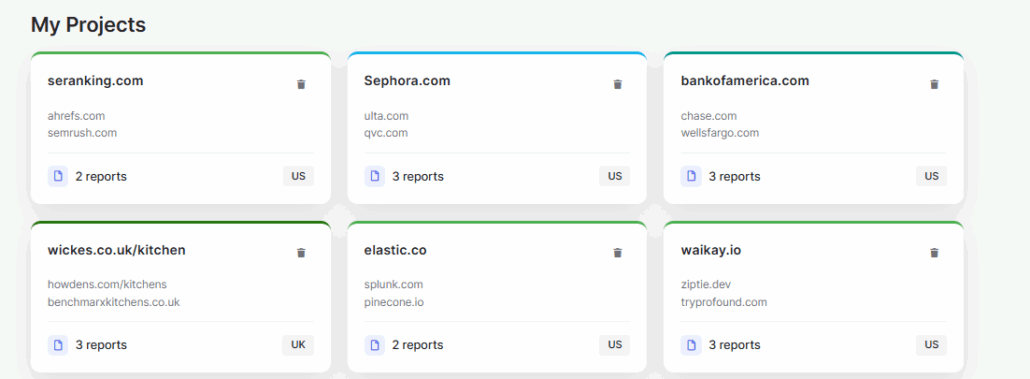
The key differentiator here is that Waikay allows you to choose:
- How often each prompt runs: daily, every 2 days, or weekly
- Which LLMs you want to include (ChatGPT, Perplexity, Claude, Gemini)
This flexibility gives you more control over how your usage is distributed, making it easier to prioritise important prompts or reduce costs where needed.
🔄 Side-by-Side Summary
| Feature | Peec AI | Waikay |
| Prompt Suggestions | ✅ Yes (5 auto-started) | ✅ Yes (optional suggestions) |
| Prompt Customisation | ✅ Custom prompts allowed | ✅ Custom prompts allowed |
| IP Address Control | ✅ Set country per prompt | ✅ Set country per project |
| LLM Selection | ❌ Fixed models | ✅ User selects from 4+ models |
| Prompt Frequency Options | ❌ Daily only | ✅ Daily, every 2 days, or weekly |
🧠 Why This Matters
Both tools are well-designed when it comes to getting started.
- Peec AI gives you a fast, low-effort setup ideal if you want quick insights without diving into too many settings.
- Waikay, on the other hand, is built for users who want more control over budget, and separate interfaces for multiple brands.
If you’re tracking across multiple campaigns or need to optimise usage based on performance or budget, Waikay’s flexibility gives you an edge. You can go deep on some prompts, stay light on others, and direct your focus where it matters most.
In short:
Peec is great for simplicity. Waikay is great for control.
Both get you started – but Waikay gives you more room to grow because credit allocation is in your control (significant for agencies who need to be frugal with client budget!)
Competitor Tracking
One of the most valuable elements of LLM visibility tracking is understanding who you’re really competing against – not in search engines, but in AI outputs.
This is a subtle but critical distinction. Your SEO competitors and your LLM competitors are often not the same. What matters here is who the language models are mentioning when users ask questions relevant to your business.
Peec AI: Manual Selection from Suggestions
Peec approaches this by analyzing your selected prompts and surfacing a suggested list of competitors that appear within those results. You’re then asked to manually choose which of these you’d like to track going forward:
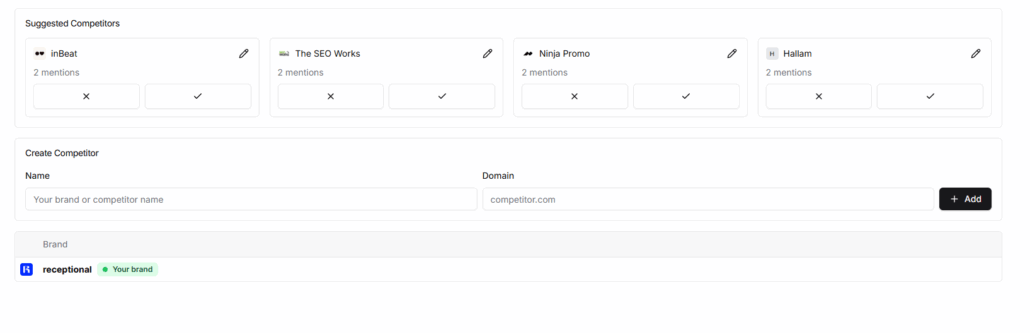
In this interface, ticking something like “The SEO Works” adds it to your active competitor list. From then on, Peec will track how often that brand appears in response to your selected prompts.
While this approach ensures that you’re not flooded with irrelevant data, it has a couple of drawbacks:
- Manual Labour – You need to scroll, review, and handpick relevant competitors for each prompt. This adds friction and slows down your analysis.
- Subjectivity – You may accidentally overlook a key player simply because their name didn’t jump out on the list.
- Delay in Insights – Until you make your selections, you can’t access the full visibility data. You essentially have to do setup before you get value.
This process works, but it feels like something you’d expect from an MVP—useful, but not scalable for serious competitive analysis.
Waikay: Automatic Competitor Detection
Waikay handles this in a completely different—and significantly more powerful—way. As soon as you set your prompts, it automatically curates a list of roughly 20 competitors per prompt based on who is showing up in LLM responses:
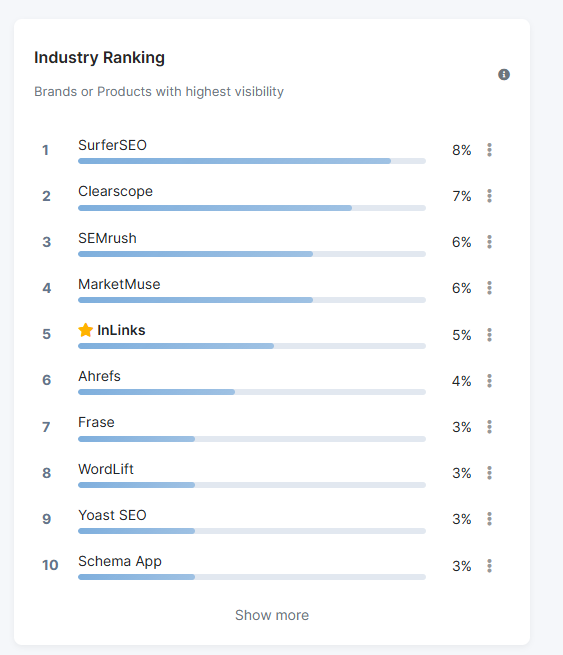
No input required from you.
This auto-generated list is tailored to each prompt and updates dynamically over time. That means:
- You immediately see the full landscape of brands competing with you in AI output.
- You reduce bias—you’re not filtering out competitors based on your own assumptions.
- You speed up your workflow—visibility reports are populated from day one, without any manual tagging or toggling.
Waikay treats competitor tracking not as a side feature, but as a core part of the analysis pipeline. It removes friction and reduces the chance of blind spots.
🧠 Why This Matters
Think about how easy it is to miss a competitor that’s growing fast but not yet on your radar. Manual selection might never catch them. But Waikay’s automatic curation does.
This also means Waikay enables trendspotting far earlier. If a new player starts appearing across multiple prompts, you’ll see that instantly, while a Peec user might not discover it unless they recheck their suggestion list and update competitors manually.
In short: Peec asks you to tell it who your competitors are. Waikay shows you who they actually are.
This makes Waikay’s competitor tracking more scalable, more insightful, and far better suited for real-time brand monitoring in the age of AI.
Visibility Data
One of the key pillars of any LLM visibility tool is how it presents data back to you. Both Peec AI and Waikay offer accurate visibility metrics—but they differ in how you access and navigate that information day-to-day.
Waikay: Seamless, Side-by-Side Prompt Comparison
Waikay allows you to view all visibility data in a single, unified interface, whether you want to analyse prompts individually or as a group.
You can toggle between:
- Per-prompt view – See how your brand performs on each tracked query, across all selected LLMs
- Cumulative view – View overall brand visibility across all prompts in one place
This is presented using two clear visualisations:
- A line graph showing how your share of visibility evolves over time
- A bar chart showing the average visibility across selected LLMs
View of prompt selection drop down:
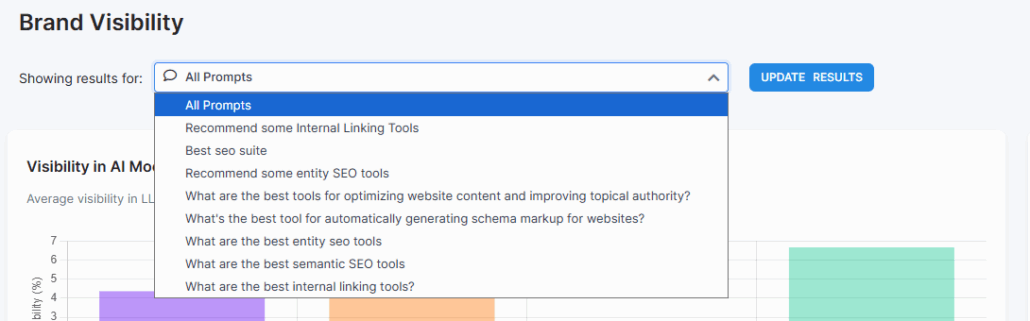
View of individual prompt interface:
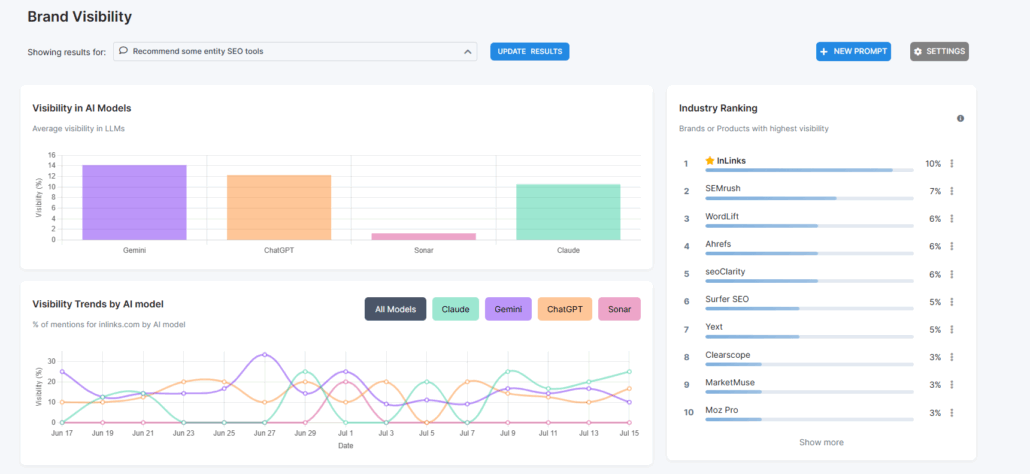
View of ‘all prompt’ cumulative interface:
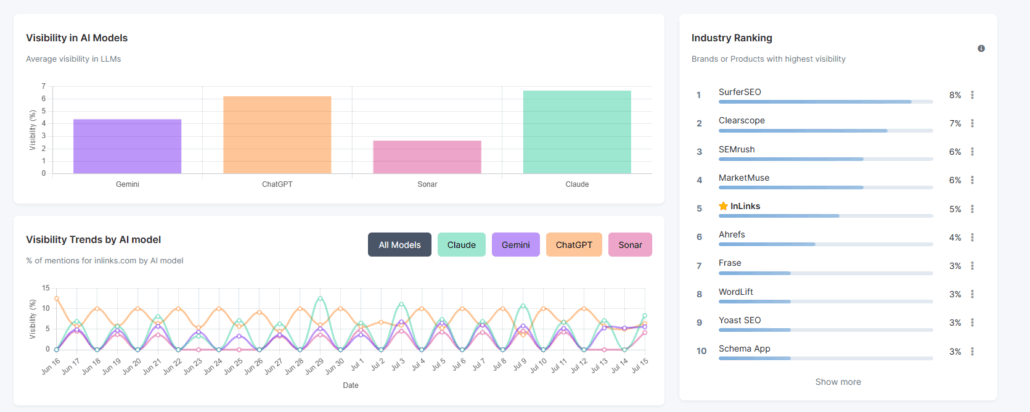
Because everything is accessible from the same screen, you can quickly:
- Switch between prompts for comparison
- Identify which topics are driving brand visibility
- See how different LLMs are responding to your brand over time
- Spot opportunities for optimisation across your content or messaging
And thanks to Waikay’s automatic competitor detection, this data is already contextualised—you’re instantly shown how your visibility stacks up against the most commonly mentioned brands for each prompt.
Peec AI: Dashboard Summary + individual Prompt Reports
Peec AI also provides clear and accurate visibility tracking. On the dashboard, you get a high-level overview of your performance across all prompts, including cumulative visibility statistics.
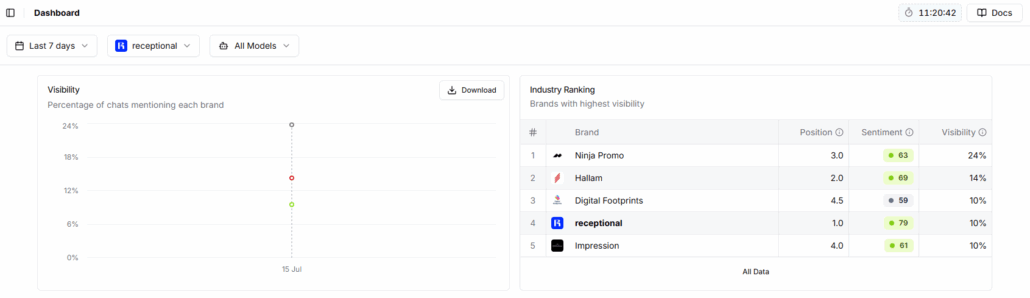
For a deeper dive into prompt-specific performance, Peec offers detailed views for each query—but these are accessed one at a time. To compare visibility across prompts, you need to enter each prompt report individually:
Step 1: Find the prompt in the list
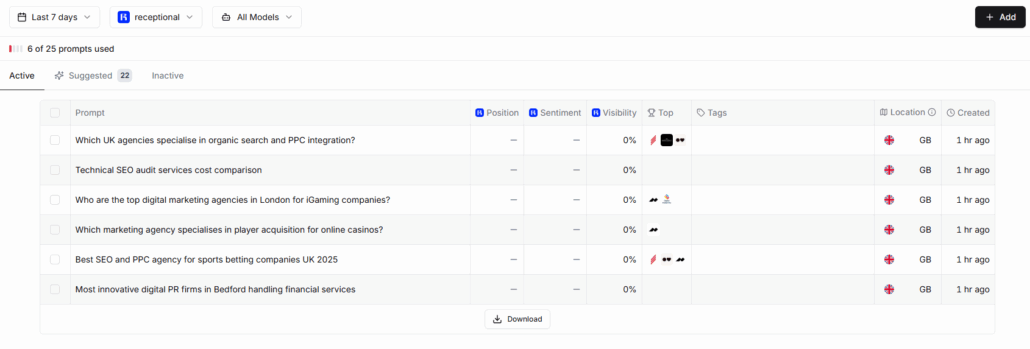
Step 2: Click on the prompt and see the data
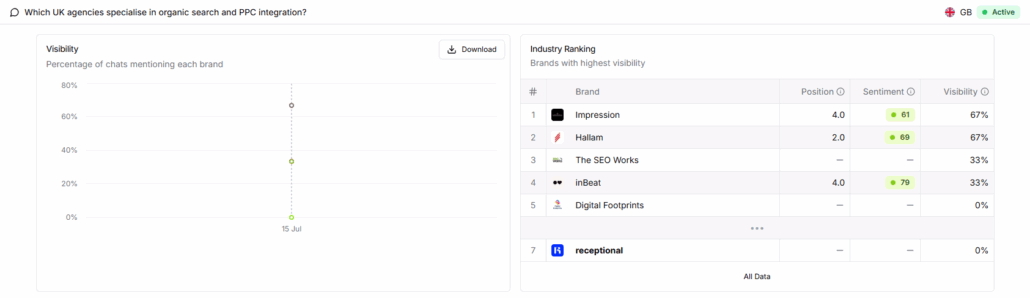
This isn’t a limitation in terms of functionality—it’s just a more step-by-step approach. You still get the full dataset, but it takes a few extra clicks to navigate between prompts.
Peec’s competitor selection is also manual, which gives you full control over which brands you want to track. This is helpful if you’re working from a known list or focusing on direct commercial rivals, but it does require setup before full visibility reporting becomes available.
🧠 Why This Matters
Both tools give you accurate, detailed visibility data. The key difference is how you interact with it.
- Waikay focuses on speed and comparison, letting you jump between prompts and switch views without leaving the page.
- Peec provides both dashboard-level and deep-dive reporting, with slightly more manual navigation involved.
If your priority is being able to spot changes, outliers, and opportunities across a large number of prompts quickly, Waikay’s single-screen flexibility makes that process much more efficient. Peec, meanwhile, works well if you prefer a prompt-by-prompt review with more hands-on configuration.
Data interpretation
Once you understand your brand’s visibility, the next logical question is: why?
Why are certain brands showing up more than others? Why is your brand visible for one prompt but absent in another? That’s where Waikay’s Entity Heatmap comes in—offering a layer of insight that moves beyond visibility scores into LLM comprehension and brand association.
Waikay: Understand the “Why” Behind Visibility
Waikay includes a built-in entity heatmap that tracks which concepts, themes, and ideas are consistently mentioned in LLM responses for your tracked prompts. These are not keywords in the SEO sense—but entities that LLMs associate with brands, tools, and topics.
This heatmap is displayed in a simple, scrollable format where you can track:
- Which entities show up most often for a brand
- How that changes across prompts
- Where you’re being under-associated compared to competitors
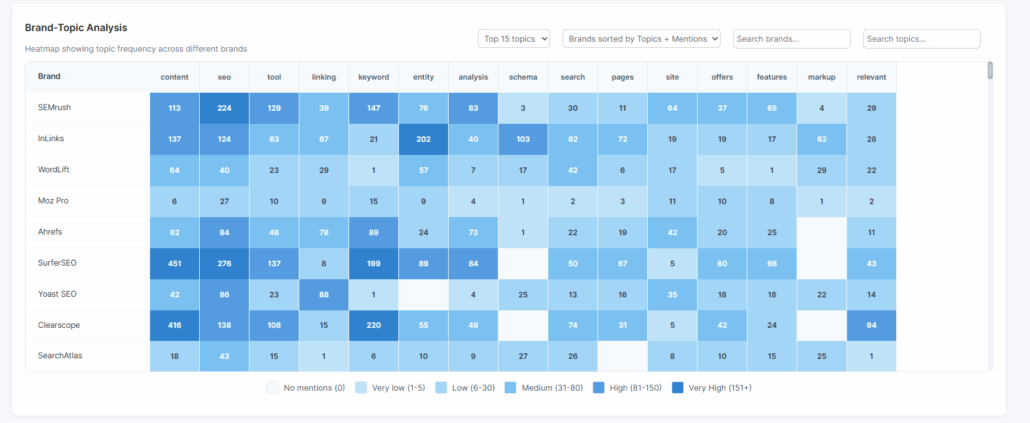
This is where Waikay starts acting more like a diagnostic tool than just a tracker. For example, in the case above, you can immediately see that InLinks is rarely mentioned in the context of “keywords”, which, in this scenario, is actually a good thing. InLinks positions itself as an entity SEO platform, so avoiding keyword-focused associations is part of its brand strategy.
But if you spotted a gap—say, your brand isn’t being mentioned in the context of “internal linking” where competitors are—you’d know exactly where to focus.
📌 Actionable Insight, Not Just Observation
The heatmap isn’t just there for monitoring. It’s designed to highlight missed opportunities and prompt action.
If your visibility scores are low for a prompt, the heatmap helps explain why—whether it’s due to:
- Missing topical associations
- Underrepresented brand mentions
- Gaps in content structure
That’s what makes this so valuable: it’s a bridge between visibility and content strategy.
And because Waikay allows you to follow up immediately with a Topic Report (more on that next), you can go from “something’s missing” to “here’s how to fix it” in one workflow.
No Equivalent in Peec AI
At the time of writing, Peec AI does not include an entity-level heatmap. The platform is focused on prompt-level visibility and source analysis, but it doesn’t surface granular entity or concept data within LLM responses.
This doesn’t make Peec less accurate—but it does mean your analysis stops at what is visible, without showing you the why.
🧠 Why This Matters
The real differentiator here is strategic insight.
Peec is excellent for measuring brand presence. Waikay goes further—it helps you interpret and respond. The Entity Heatmap is especially useful if you’re:
- Trying to shift how your brand is perceived
- Building topical authority in a niche space
- Monitoring LLMs for brand consistency and message alignment
It allows you to ask deeper questions:
“Are we being mentioned enough?” becomes “Are we being mentioned in the right way?”
In that way, the heatmap turns Waikay from a tracker into a strategic content and brand visibility tool.
Actionable insights
Once you’ve identified a gap in your visibility or noticed something missing in the heatmap, the next logical step is to ask:
“What do I do about it?”
Waikay’s Topic reports: from insight to action
Waikay’s Topic Reports answer that question directly. They are built to help you take action—not just observe what’s happening, but actually fix it.
Say you’ve found that your brand is underrepresented in a key topic area—for example, internal linking tools. You’ve seen the prompt performance is weak, and the heatmap confirms that entities related to internal linking don’t frequently appear alongside your brand.
With Waikay, you can go straight to the Topic Reports section and generate a focused report around that concept.
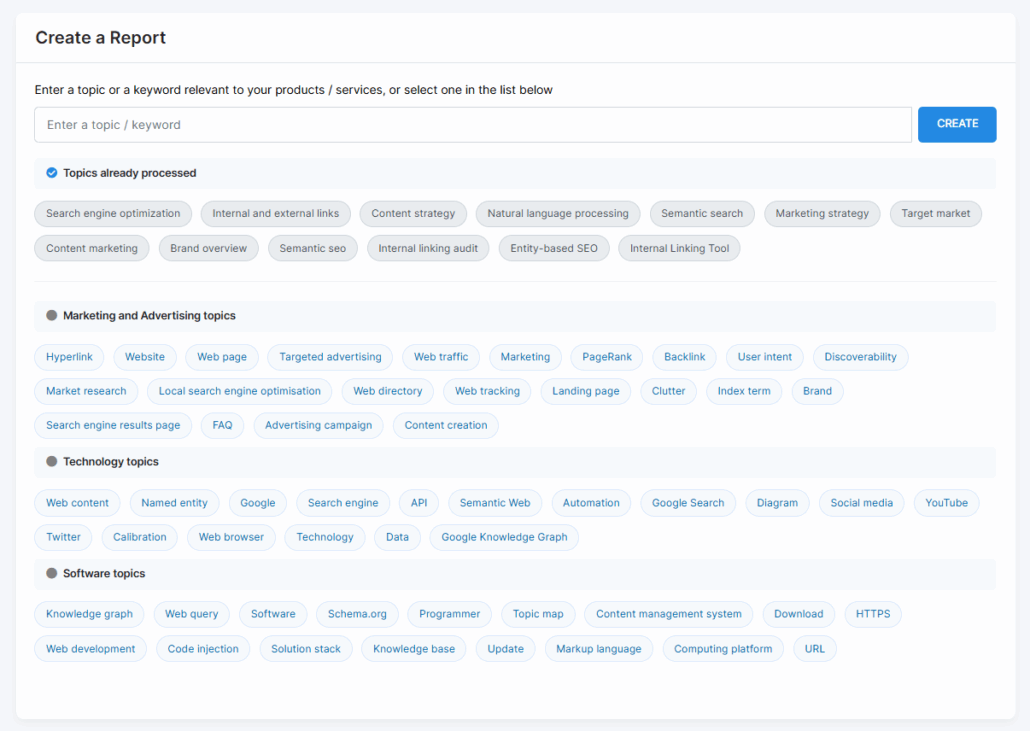
🧠 What a Topic Report Shows You
A Topic Report compares how your brand and your two top competitors are being described by LLMs in relation to that topic. It’s not just a frequency count—it’s a semantic analysis of how the models “understand” each brand within that context.
This isn’t about who’s ranking higher—it’s about who owns the topic in the minds of the models.
In the example below, I created a topic report for “internal linking tool” because our brand was only ranking 17th for the prompt “best internal linking tools.”
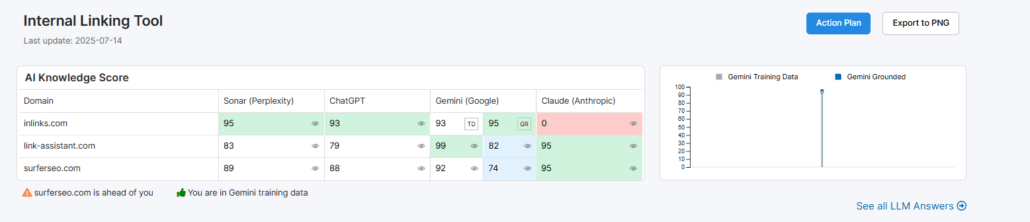
The report revealed what the LLMs know about us, what they associate with our competitors, and where the conceptual gaps are. Importantly, because this is narrowed to a specific topic (rather than a prompt), it provides deeper focus and allows for more granular comparison.
Unlike a broad competitor landscape, this is a benchmarking tool—so fewer competitors = more clarity.
✅ Action Plan: Your Next Move, Mapped Out
In the top-right of every topic report, Waikay gives you a tailored Action Plan.
This is one of the most powerful parts of the tool: real, tactical recommendations based on what the LLMs are saying.
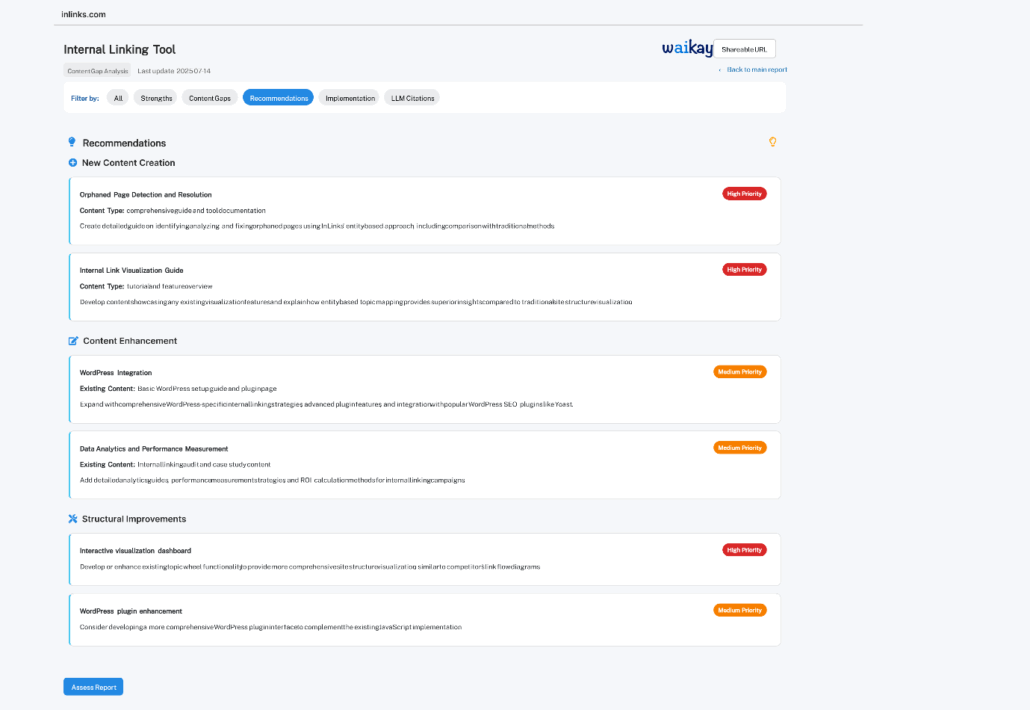
These might include:
- Concepts or subtopics that need to be reinforced in your content
- Suggested structure changes (e.g. add FAQs, product comparisons)
- Gaps in language, tone, or terminology that are making your brand less relevant to the topic
Because these recommendations are drawn from direct LLM output, they’re grounded in what actually influences visibility—not just best practices.
🔄 A Tight Feedback Loop
Together, the heatmap + topic report + action plan create a tight feedback loop:
- Track visibility to see where you’re strong or weak
- Spot gaps in brand/topic associations via the heatmap
- Diagnose the issue with a focused topic report
- Implement improvements from the tailored action plan
- Monitor changes in visibility over time
This makes Waikay ideal not just for tracking performance—but for actively shaping how your brand is understood by LLMs.
Peec AI: No Direct Equivalent
At this point in the workflow, Peec AI does not offer an equivalent to Waikay’s Topic Reports. While Peec gives solid visibility and source data, it doesn’t offer a structured way to zoom in on specific topic gaps or receive direct suggestions for improvement.
That doesn’t make Peec ineffective—it just means the responsibility for interpreting gaps and deciding what to do next lies more with the user.
🧠 Why This Matters
Most analytics tools tell you what’s happening.
Few tell you what to do next.
Topic Reports are one of the biggest differentiators between Waikay and other platforms in the LLM analytics space. They turn visibility tracking into a strategy engine—helping you identify weak points in your AI presence and giving you a roadmap to strengthen them.
If your goal is not just to monitor, but to improve—this is where Waikay delivers most.
Sources
Tracking visibility tells you if your brand is showing up.
Topic reports tell you what to improve.
But there’s one more critical question to ask:
“Where is the AI getting its information from?”
That’s where source tracking comes in—helping you understand which domains and URLs are shaping LLM responses, and how influential they are in your niche.
Peec AI: Clean, Functional Source Tracking
Peec AI offers a clean and straightforward source report. For each prompt, it collects all the domains and URLs cited by the LLMs in their responses.
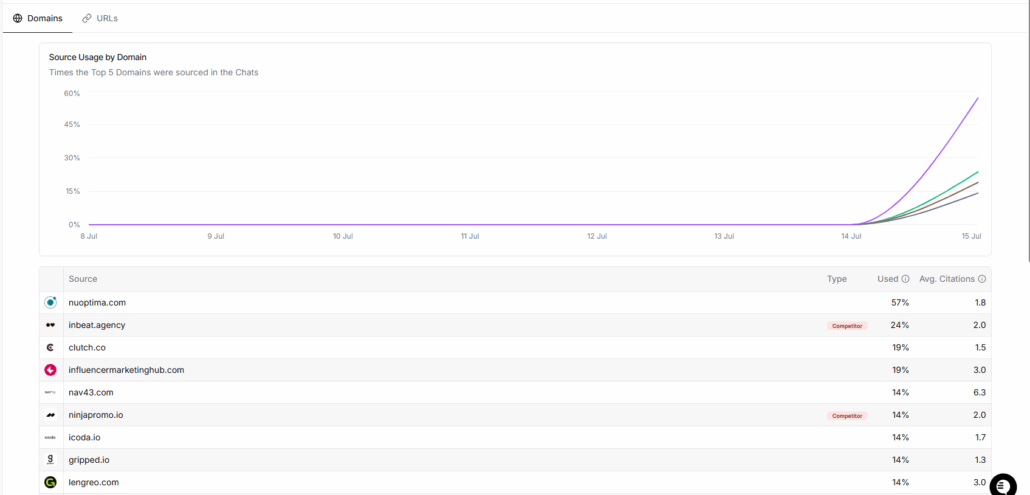
You can filter by:
- Domain
- Exact URL
- Prompt or model
This gives you a useful, time-stamped log of where LLMs are pulling content from—and which domains are consistently cited across your tracked prompts. It’s a solid way to spot:
- Trusted sites in your space
- Articles that are frequently surfaced
- Gaps in your own domain’s influence
This feature works especially well if you’re doing regular content outreach, backlink campaigns, or trying to earn citations from high-authority domains.
Waikay: Deeper Source Intelligence
Waikay takes this idea a step further. Instead of a simple list, it offers a dedicated Source tab that organises citation data into a more strategic format.
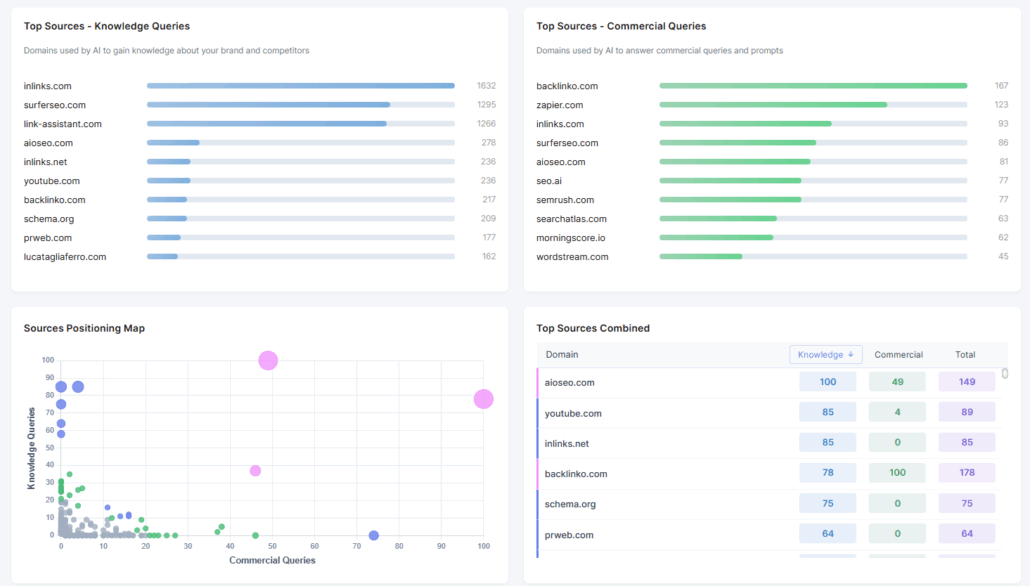
Sources are automatically categorised into two distinct types:
- Knowledge Sources – From Topic Reports (typically educational or informational content)
- Commercial Sources – From Prompt Reports (typically product pages, service pages, landing pages)
This split helps you understand not only who is being cited, but why. Are they being used to explain concepts? Or to recommend solutions? That context can change how you interpret their influence.
Additionally, Waikay shows how often each source appears, which prompts they were mentioned in, and how their presence is trending over time.
This gives you layered insight, such as:
- Which sites are dominating informational content
- Which competitors are influencing product-based LLM answers
- Where your own domain is—or isn’t—being cited
✏️ A Strategic Use Case
Let’s say you notice backlinko.com is frequently appearing as both a commercial and knowledge source in LLM responses.
That tells you:
- It’s trusted to explain topics and recommend tools
- It has significant authority in your niche
- You might benefit from either earning a citation from them, or studying their content structure and replicating it
In this way, source tracking becomes not just a research tool—but a competitive content strategy asset.
🔄 Key Differences
| Feature | Waikay | Peec AI |
| Source Filtering | ✅ By domain, URL, Prompt, type (knowledge/commercial). Model, | ✅ By domain, URL, prompt, Model, Weeks |
| Source Visualisation | ✅ Source trends & influence over time, type comparison | ⚠️ top 5 sources only, mostly list based |
| Categorisation of Sources | ✅ Automatic (Knowledge vs Commercial) | ❌ Not categorised |
| Competitive Strategy Insight | ✅ Strong (source influence + topic context) | 🟡 Moderate (list of citations) |
| Links hallucination data | ✅ tracked | ❌ Not tracked |
🧠 Why This Matters
Knowing what the LLMs are saying about you is important.
Knowing where they’re getting that information is critical.
Both Peec and Waikay allow you to track sources. But Waikay goes further—turning raw citation data into a full strategic layer. It doesn’t just tell you which domains appear; it tells you what kind of content is winning trust from LLMs and why that might be.
In short:
- Peec’s source tracking is informative
- Waikay’s source tracking is directional
It’s another layer of visibility that helps you go from analysis to action, aligning your outreach, content creation, and brand positioning with what the models are actually referencing.
Conclusion: Waikay vs. Peec AI — Two Strong Tools, One Strategic Edge
Both Waikay and Peec AI are solid choices for brands looking to understand and improve their presence in AI-generated content. Peec AI offers an intuitive, easy-to-navigate platform that’s perfect for users who want to get started quickly. Its IP-based prompt targeting and clean source tracking dashboard make it a capable, straightforward tool—especially for teams that prefer simplicity and a prompt-by-prompt approach.
Waikay, however, stands out for users who need more control, deeper insight, and a clearer path from data to action. Its flexible prompt setup, automatic competitor tracking, entity-level heatmaps, and strategic topic reports turn it into more than just a visibility tracker—it becomes a full diagnostic and optimisation system for your brand’s LLM presence.
In short:
- Choose Peec if your priorities are speed, simplicity, and minimal setup.
- Choose Waikay if you want strategic insight, scalability across campaigns or clients, and features that actively help you improve—not just monitor—your AI performance.
Both platforms bring value, but Waikay’s emphasis on interpretability, flexibility, and actionability makes it the better fit for brands or agencies looking to grow, adapt, and lead in this fast-evolving space.
